- 201-2200, Avenue Road, Toronto, ON M5M 4B9
- Contact +1 (416) 221-7888
Be in touch with us
- 201-2200, Avenue Road, Toronto, ON M5M 4B9
- info@t-one.ir
- +1 (416) 221-7888
- Saturday to Thursday: 9-17
Avaya Scopia is a suite of dedicated video conferencing endpoints that use advanced video technology for high-quality conferencing. Also, on most Avaya Scopia models, you can host local video conferences with the built-in MCU. Avaya Scopia works with a wide variety of endpoints including H.323, SIP, Scopia desktop clients, Scopia mobile devices and ISDN endpoints (via 100 gateways).
In the following, you will get to know some of the capabilities and features of this powerful system:
Ease of use with menus for users, as well as a web-based environment for network administrators, has made this system a popular system. Each user can manage his session independently. This can be done through the menu on the user page. These actions can include mute, increase and decrease volume, change image resolution and change formatting.
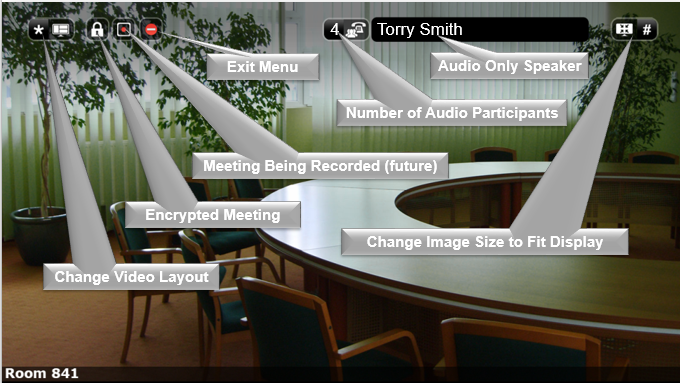
It is possible to personalize the screen for the user. The user can choose one of 24 display modes and it is possible to display 28 participants in the image at the same time.
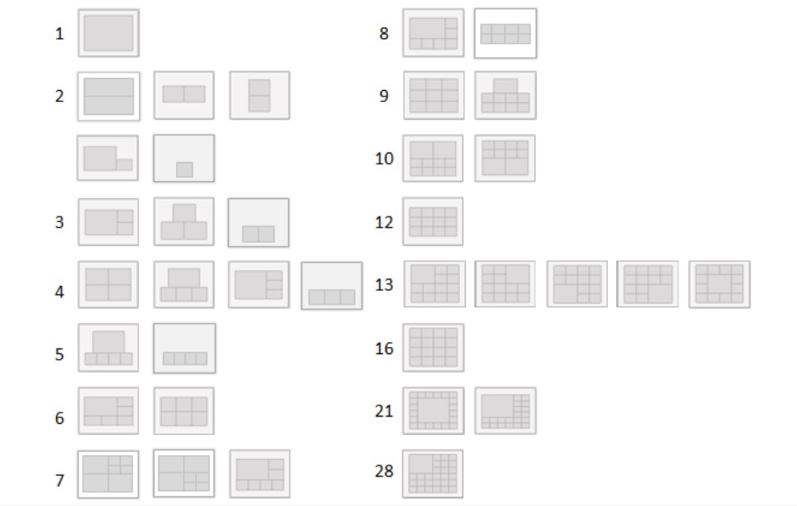
Avaya Scopia uses the latest and highest quality video codecs and provides the possibility of connecting two images in Full HD with 1080p resolution and 60 frames per second.

Other features of Avaya Scopia include dynamic allocation of resources. This is done separately for each user and is not related to any video conference session. Each user receives the best sound and image quality according to the available capabilities and resources, and the limitations of one user do not affect another user.
Netsense can be used to evaluate and estimate bandwidth, which reduces the impact of collisions and congestion in the network, especially in wireless communications.
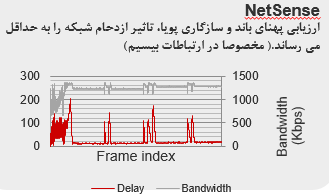
Advanced Packet Loss Handling is designed to fill audio holes and gaps to prevent audio delays and interruptions and achieve a great audio experience.

H.264 High Profile is a compression standard that reduces bandwidth by 30-50% compared to other compression techniques.

In addition to the video conference, each user in a conference can share content such as presentation files, spread sheets, text files, and videos.

Avaya Scopia sends overlapping information using destination error detection and correction. This makes it possible to cover some of the disturbance in the destination in case of a disruption in the communication link so that the image is corrected and has the required quality.
It is possible to record and play welcome messages for each session. You can record a separate message for each session and play it when each user enters.
Avaya Scopia has the ability to integrate with video conference systems of other brands. This is possible for similar systems as well as for Cisco, Polycom and Tandberg systems.

When your organization is located in more than one geographic location, for example, headquarters and branch offices, Scopia offers a solution to reduce bandwidth costs called cascaded videoconferencing. This solution consists of connecting several MCUs to each other, and combining the resources of MCUs increases the system capacity.
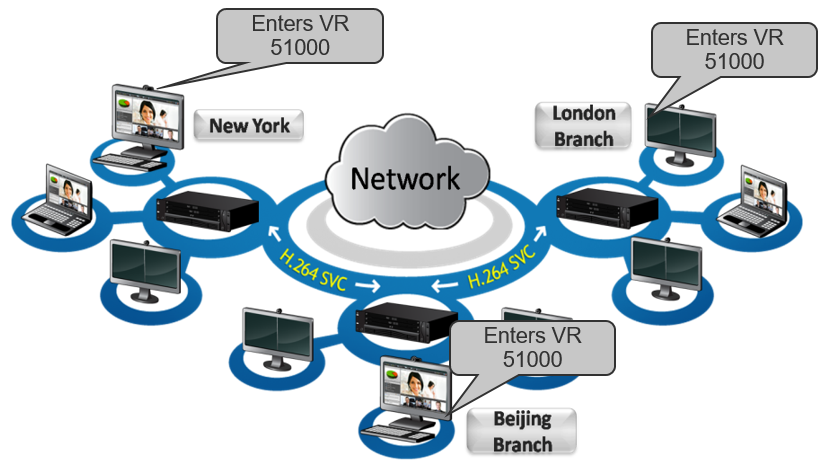
The Avaya Scopia solution provides the possibility of simultaneous connection of several endpoints in a video conference. Endpoints can be desktop computers, laptops, Scopia conferencing systems, SIP-based cameras, and mobile phones.
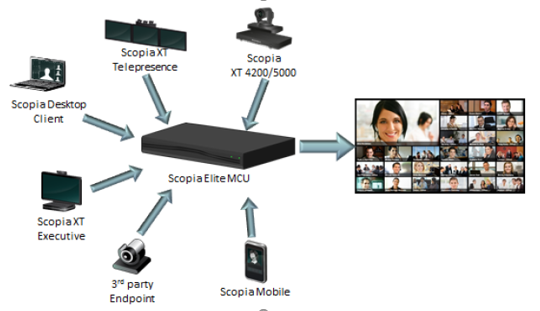
Avaya Scopia uses the popular SIP and H.323 standards to communicate. These standards provide the possibility of connecting all kinds of endpoints.
In order to encrypt the information exchanged between the central server and endpoints, Scopia uses TCS and SRTP standards. This prevents information from being stolen and viewed on the way.
In Avaya Scopia, it is possible to define security levels to enter each conference, so that each user needs to enter a password to log in to the system, and management issues also have a different password.
In Scopia, in addition to managing the conference, it is possible to send messages and alerts to all members present in the conference. For example, it is possible to announce personal entry or exit to all members.
In order to have support, the system can create a log of all events in a certain interval or while doing a certain task. Logs are accessible in the form of files for review and sending.
In Avaya Scopia, it is possible to record the conference through the management menu. The administrator can record the conference from the menu in the central system or through Scopia Desktop.
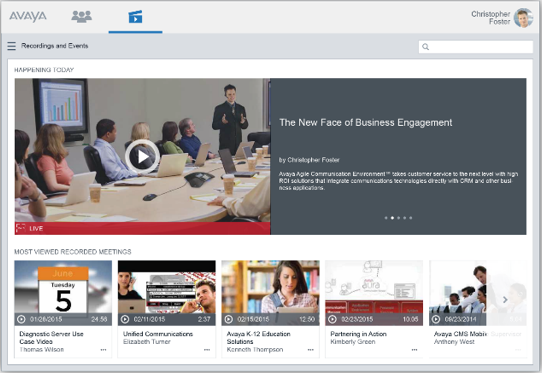
The technical specifications of the protocols and software required by Avaya Scopia are as follows:
Signaling protocols
Audio protocols
Video protocols
Browsers

